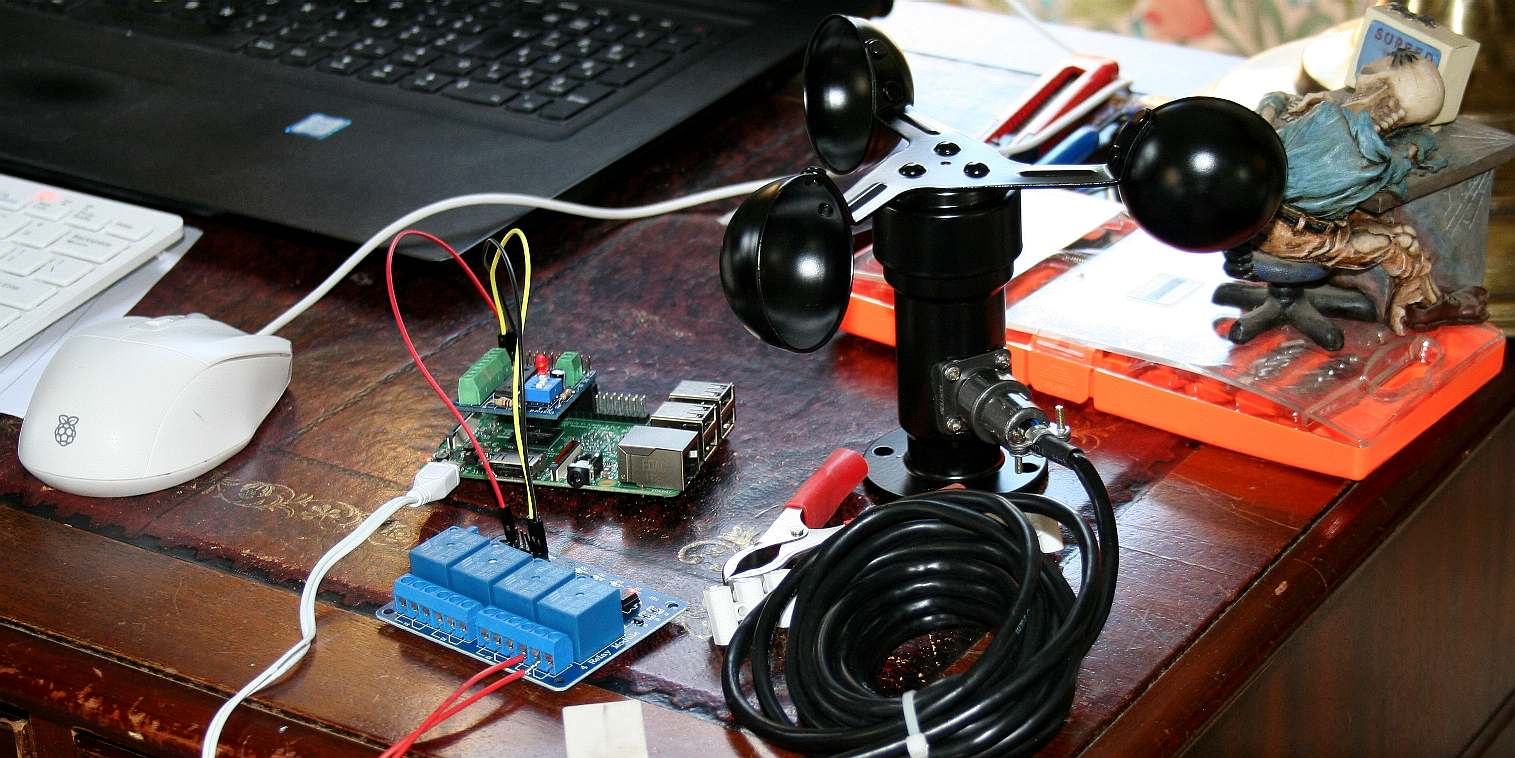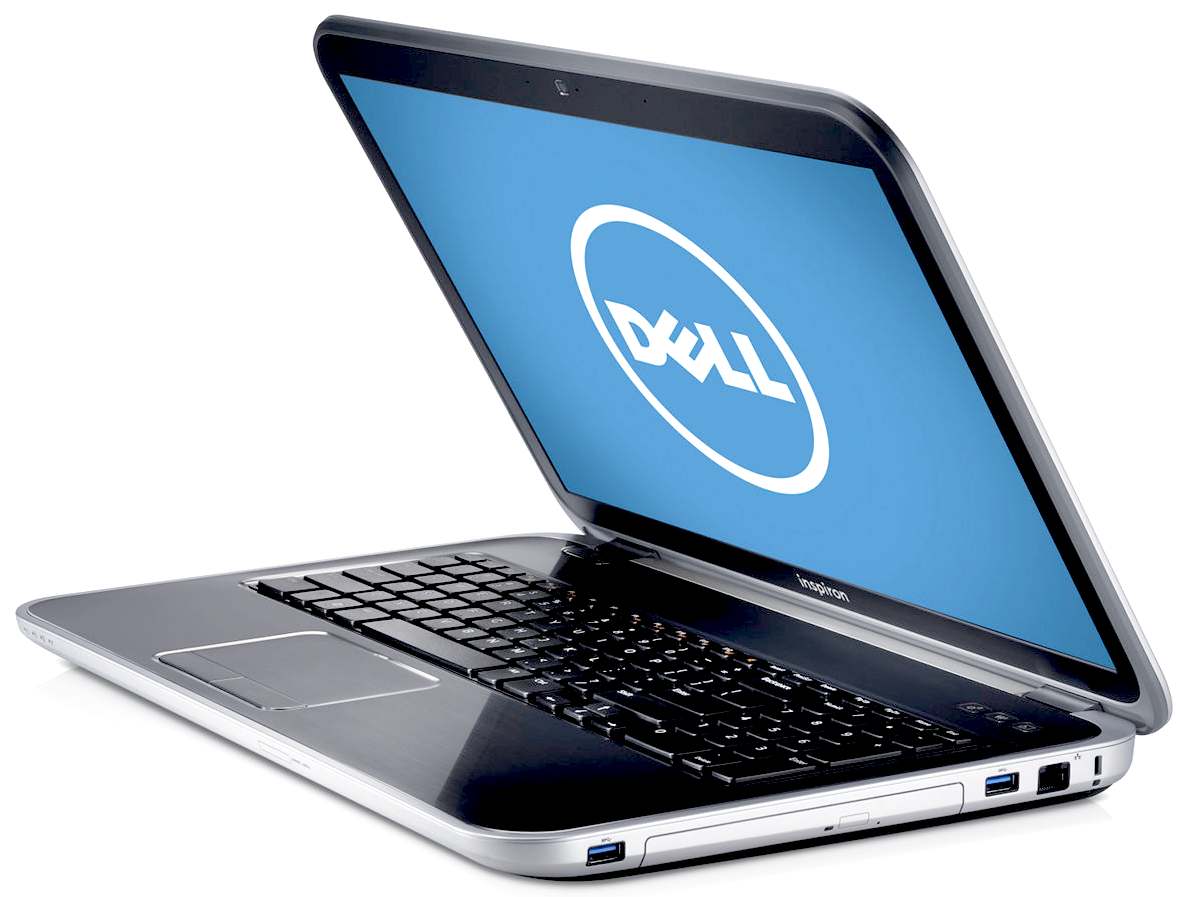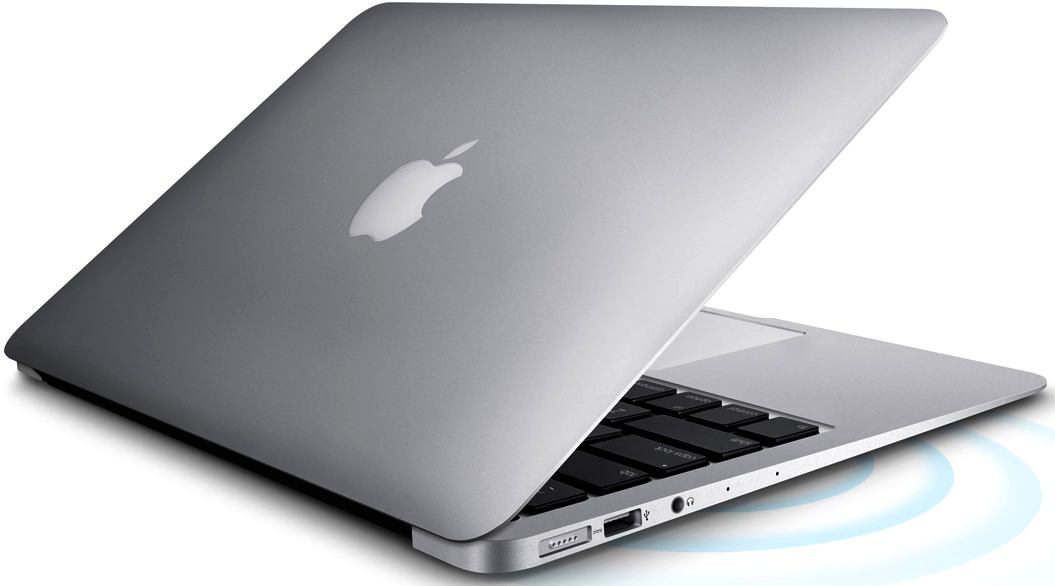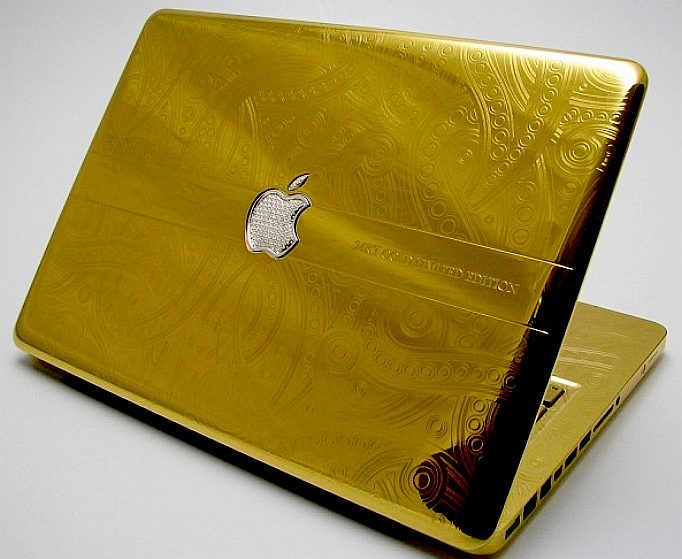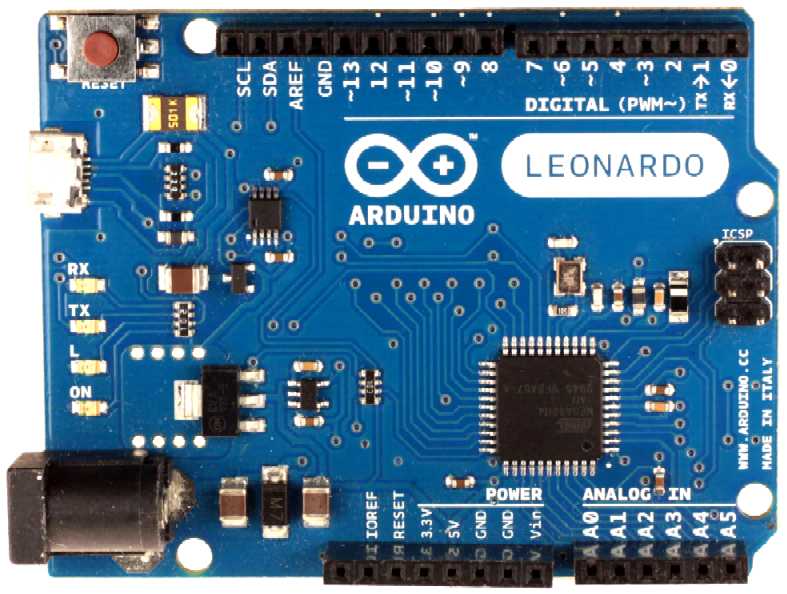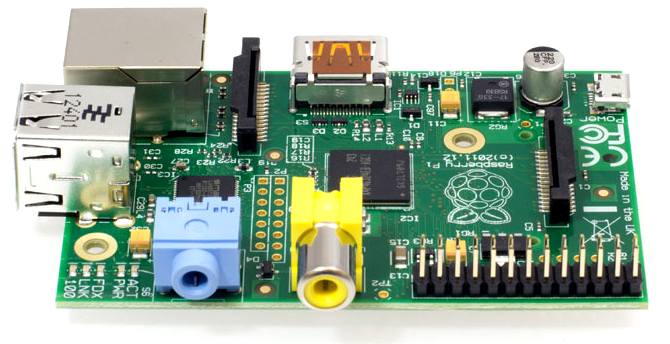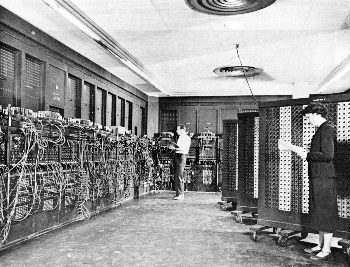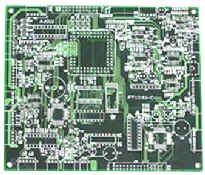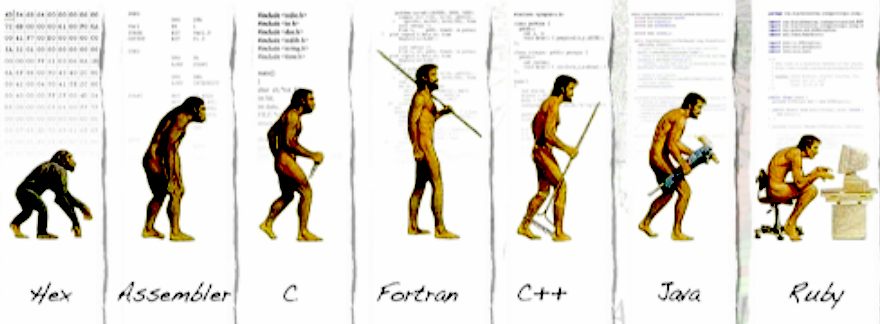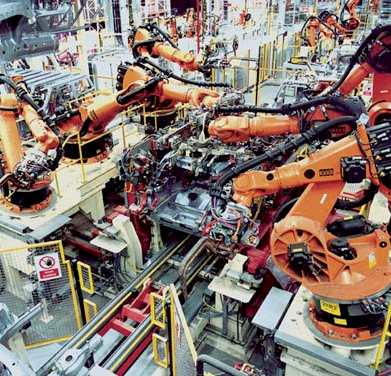|
COMPUTERS
|
||||||||||||||||||||||||||||||||||||||||||||||||||||||||||||||
|
WEATHER STATION - Reading the environment is necessary to be able to trim the wind turbines and solar arrays. The Raspberry pi is used to operate the hydraulics that position the wind turbines according to wind speed as read by this anemometer. Banks of relays trigger the solenoids in sequence to open and close the hydraulic valves for the lifting and lowering rams. Lolita D'Ortona developed this program and control circuit as part of her master's degree in bio-engineering from the University of Liege in Belgium. Copyright © diagrams 29 April 2019. All rights reserved, Cleaner Ocean Foundation Ltd.
LAPTOPS
- A laptop, often called a notebook, is a portable personal computer with a clamshell form factor, suitable for mobile use. Although originally there was a distinction between laptops and notebooks, the former being bigger and heavier than the latter, in modern usage there is often no longer any difference. Laptops are commonly used in a variety of settings, such as at work, in education, and for personal multimedia.
DAILY MAIL 4 JAN 2013 - THE ULTIMATE MIDAS TOUCH
For $30,000, you could be the proud owner of a 24-carat gold covered MacBook Pro with an Apple logo that features multi-color diamonds.
And if price is right, the company will coat just about anything, from
Nintendo game controllers to iPhones and Blackberries.
THE MIDAS TOUCH - Laptops, mobile phones and other fashion accessories are often decorated with colours, gold and diamonds - a touch of the Austin Powers and Goldmember. We wonder about the wisdom of this when the technology changes so quickly - but then, why the heck not. You only live once - except for Mr Bond and some lucky cats.
11 January 2008 - NEW YORK
Days before the opening of the Consumer Electronics Show, Nicholas Negroponte's One Laptop Per Child program had an ugly fallout with its largest financial supporter, the Intel Corp. The battle between the two - a struggle to control the market for millions of low-cost children's laptop computers in third-world countries continued when both parties made stage appearances at the Las Vegas show. Wow!
Okay, that is big business, but computers are now a vital part of everyday living. We all need one to compete in modern society. One day computers will provide those equipped with super human abilities.
From the pages on this site you will learn about the components that make up a modern desktop computer. You will also learn how to build one for yourself, install an operating system and other software and how to get the best from your machine.
Modern personal computers can do anything from steering a boat to recording music. You are using one now to communicate with me - enough said!
These days, you don't have to be a genius to build your own machine. You can buy a motherboard and case from hundreds of suppliers and plug in the other boards to suit your performance requirements. These boards will include a graphics card, sound cards, video cards, etc. In fact most motherboards these days come with high performance inputs built in, such as USB and Firewire.
It is important to make sure your motherboard is the correct one for the central processor unit and memory cards. These are usually made by AMD or Intel and go by the tradenames: Athlon, Duron, Pentium and Centrino - to name a few examples. The processors these days are so powerful, they need huge cooling fans. The processor plugs into a socket on the motherboard. Be sure to note which socket type your processor has and that the motherboard has the same pattern and supports the speed you have selected.
In fact computers these days are all about speed and accessories. Everyone wants a faster machine and better applications, because humans are impatient. We all live fast lives, enjoy fast food and fast cars, etc. We are also quickly burning up our planet, but maybe our politicians will come to their senses before it's too late. You never know, your computer skills may come in handy one day to calculate something important: An election result; Global warming rate; Speed of a vehicle - who knows. You may just want to record a hit single, a film, write a book or make a work of art. Whatever it is a computer can help you in many cases.
Another important component is a hard-drive. This is the device which stores your operating system and programs. It also stores your work as files. Once you have assembled your machine, you will need to format this drive using Windows or Linux operating systems. Other operating systems are available, but may not be compatible with the programs you have learned at school or college.
You will need some RAM memory sticks or modules and a DVD or CD drive, most of which these days are writers and re-writers, which means you can record data onto blank DVD discs - also available almost everywhere. But first a little computer history.
ARDUINOS AND RASPBERRIES - You'll be able to get most robot to do almost anything with the very popular Arduino and Raspberry Pi computer boards, even turning suitable machines into an autonomous vehicle, if that is your bag. If you cannot afford to buy one of these gems, you are most welcome to send in your software, or even visit the workshop and programme the little beauty yourself. If this is your thing, please contact us in advance to arrange a time to visit.
LEARNING HOW TO PROGRAM - UC SAN DIEGO, JACOBS SCHOOL OF ENGINEERING
San Diego, Calif., Dec. 7, 2015
- Small toy-sized boats were zooming around Canyonview Pool here on campus on a recent Thursday afternoon. The boats accelerated and took tight turns around each other, then slowed to an almost-crawl and traced precise patterns in the pool.
WHAT IS A COMPUTER
A computer is a machine designed for manipulating data according to a list of instructions known as a program.
Computers are versatile. In fact, they are universal information-processing machines. According to the Church-Turing thesis, a computer with a certain minimum threshold capability is in principle capable of performing the tasks of any other computer, from those of a personal digital assistant to a supercomputer, as long as time and memory capacity are not considerations. Therefore, the same computer designs may be adapted for tasks ranging from processing company payrolls to controlling unmanned space-flights. Due to technological advancement, modern electronic computers are exponentially more capable than those of preceding generations (a phenomenon partially described by Moore's Law).
Computers take numerous physical forms. Early electronic computers were the size of a large room, and such enormous computing facilities still exist for specialized scientific computation supercomputers and for the transaction processing requirements of large companies, generally called mainframes. Smaller computers for individual use, called personal computers, and their portable equivalent, the laptop computer, are ubiquitous information-processing and communication tools and are perhaps what most non-experts think of as "a computer". However, the most common form of computer in use today is the embedded computer, small computers used to control another device. Embedded computers control machines from fighter aircraft to digital cameras.
ENIAC a milestone in computing history
COMPUTER HISTORY
Originally, the term "computer" referred to a person who performed numerical calculations, possibly with the aid of a mechanical calculating device. Examples of early calculating devices, the first ancestors of the computer, included the abacus and the Antikythera mechanism, an ancient Greek device for calculating the movements of planets, dating from about 87 BC. The end of the Middle Ages saw a reinvigoration of European mathematics and engineering, and Wilhelm Schickard's 1623 device was the first of a number of European engineers to construct a mechanical calculator. The abacus has been noted as being an early computer, as it was like a calculator in the past. Charles Babbage was the first to conceptualize and design a fully programmable computer as early as 1820, but due to a combination of the limits of the technology of the time, limited finance, and an inability to resist tinkering with his design, the device was never actually constructed in his lifetime. A number of technologies that would later prove useful in computing, such as the punch card and the vacuum tube had appeared by the end of the 19th century, and large-scale automated data processing using punch cards was performed by tabulating machines designed by Hermann Hollerith.
During the first half of the 20th century, many scientific computing needs were met by increasingly sophisticated, special-purpose analog computers, which used a direct mechanical or electrical model of the problem as a basis for computation. These became increasingly rare after the development of the programmable digital computer.
A succession of steadily more powerful and flexible computing devices were constructed in the 1930s and 1940s, gradually adding the key features of modern computers, such as the use of digital electronics (largely invented by Claude Shannon in 1937) and more flexible programmability. Defining one point along this road as "the first digital electronic computer" is exceedingly difficult. Notable achievements include the Atanasoff-Berry Computer (1937), a special-purpose machine that used valve-driven (vacuum tube) computation, binary numbers, and regenerative memory; the secret British Colossus computer (1944), which had limited programmability but demonstrated that a device using thousands of valves could be made reliable and reprogrammed electronically; the Harvard Mark I, a large-scale electromechanical computer with limited programmability (1944); the decimal-based American ENIAC (1946) which was the first general purpose electronic computer, but originally had an inflexible architecture that meant reprogramming it essentially required it to be rewired; and Konrad Zuse's Z machines, with the electromechanical Z3 (1941) being the first working machine featuring automatic binary arithmetic and feasible programmability.
The team who developed ENIAC, recognizing its flaws, came up with a far more flexible and elegant design, which has become known as the Von Neumann architecture (or "stored program architecture"), named for one of its principle designers. This stored program architecture became the basis for virtually all modern computers. A number of projects to develop computers based on the stored program architecture commenced in the mid to late-1940s; the first of these were completed in Britain. The first to be up and running was the Small-Scale Experimental Machine, but the EDSAC was perhaps the first practical version that was developed.
Apple II, an early personal computer - a scary reminder of the pace of development
Valve (tube) driven computer designs were in use throughout the 1950s, but were eventually replaced with transistor-based computers, which were smaller, faster, cheaper, and much more reliable, thus allowing them to be commercially produced, in the 1960s. By the 1970s, the adoption of integrated circuit technology had enabled computers to be produced at a low enough cost to allow individuals to own a personal computer of the type familiar today.
How computers work: the stored program architecture
While the technologies used in computers have changed dramatically since the first electronic, general-purpose, computers of the 1940s, most still use the stored program architecture (sometimes called the von Neumann architecture; as the article describes the primary inventors were probably ENIAC designers J. Presper Eckert and John William Mauchly). The design made the universal computer a practical reality.
The architecture describes a computer with four main sections: the arithmetic and logic unit (ALU), the control circuitry, the memory, and the input and output devices (collectively termed I/O). These parts are interconnected by bundles of wires (called "buses" when the same bundle supports more than one data path) and are usually driven by a timer or clock (although other events could drive the control circuitry).
Conceptually, a computer's memory can be viewed as a list of cells. Each cell has a numbered "address" and can store a small, fixed amount of information. This information can either be an instruction, telling the computer what to do, or data, the information which the computer is to process using the instructions that have been placed in the memory. In principle, any cell can be used to store either instructions or data.
The ALU is in many senses the heart of the computer. It is capable of performing two classes of basic operations. The first is arithmetic operations; for instance, adding or subtracting two numbers together. The set of arithmetic operations may be very limited; indeed, some designs do not directly support multiplication and division operations (instead, users support multiplication and division through programs that perform multiple additions, subtractions, and other digit manipulations). The second class of ALU operations involves comparison operations: given two numbers, determining if they are equal, or if not equal which is larger.
The I/O systems are the means by which the computer receives information from the outside world, and reports its results back to that world. On a typical personal computer, input devices include objects like the keyboard and mouse, and output devices include computer monitors, printers and the like, but as will be discussed later a huge variety of devices can be connected to a computer and serve as I/O devices.
The control system ties this all together. Its job is to read instructions and data from memory or the I/O devices, decode the instructions, providing the ALU with the correct inputs according to the instructions, "tell" the ALU what operation to perform on those inputs, and send the results back to the memory or to the I/O devices. One key component of the control system is a counter that keeps track of what the address of the current instruction is; typically, this is incremented each time an instruction is executed, unless the instruction itself indicates that the next instruction should be at some other location (allowing the computer to repeatedly execute the same instructions).
Since the 1980s the ALU and control unit (collectively called a central processing unit or CPU) have typically been located on a single integrated circuit called a microprocessor.
The functioning of such a computer is in principle quite straightforward. Typically, on each clock cycle, the computer fetches instructions and data from its memory. The instructions are executed, the results are stored, and the next instruction is fetched. This procedure repeats until a halt instruction is encountered.
The set of instructions interpreted by the control unit, and executed by the ALU, are limited in number, precisely defined, and very simple operations. Broadly, they fit into one or more of of four categories: 1) moving data from one location to another (an example might be an instruction that "tells" the CPU to "copy the contents of memory cell 5 and place the copy in cell 10"; 2) executing arithmetic and logical processes on data (for instance, "add the contents of cell 7 to the contents of cell 13 and place the result in cell 20" 3) testing the condition of data ("if the contents of cell 999 are 0, the next instruction is at cell 30") 4) altering the sequence of operations (the previous example alters the sequence of operations, but instructions such as "the next instruction is at cell 100" are also standard).
Instructions, like data, are represented within the computer as binary code a base two system of counting. For example, the code for one kind of "copy" operation in the Intel x86 line of microprocessors is 10110000. The particular instruction set that a specific computer supports is known as that computer's machine language. Using an already-popular machine language makes it much easier to run existing software on a new machine; consequently, in markets where commercial software availability is important suppliers have converged on one or a very small number of distinct machine languages.
Larger computers, such as some minicomputers, mainframe computers, servers, differ from the model above in one significant aspect; rather than one CPU they often have a number of them. Supercomputers often have highly unusual architectures significantly different from the basic stored-program architecture, sometimes featuring thousands of CPUs, but such designs tend to be useful only for specialized tasks.
Integrated circuits are the basis of modern digital computing hardware
Digital circuits
The conceptual design above could be implemented using a variety of different technologies. As previously mentioned, a stored program computer could be designed entirely of mechanical components like Babbage's. However, digital circuits allow Boolean logic and arithmetic using binary numerals to be implemented using relays essentially, electrically controlled switches. Shannon's famous thesis showed how relays could be arranged to form units called logic gates, implementing simple Boolean operations. Others soon figured out that vacuum tubes electronic devices, could be used instead. Vacuum tubes were originally used as a signal amplifier for radio and other applications, but were used in digital electronics as a very fast switch; when electricity is provided to one of the pins, current can flow through between the other two.
Through arrangements of logic gates, one can build digital circuits to do more complex tasks, for instance, an adder, which implements in electronics the same method in computer terminology, an algorithm to add two numbers together that children are taught add one column at a time, and carry what's left over. Eventually, through combining circuits together, a complete ALU and control system can be built up. This does require a considerable number of components. CSIRAC, one of the earliest stored-program computers, is probably close to the smallest practically useful design. It had about 2,000 valves, some of which were "dual components", so this represented somewhere between 2 and 4,000 logic components.
Vacuum tubes had severe limitations for the construction of large numbers of gates. They were expensive, unreliable (particularly when used in such large quantities), took up a lot of space, and used a lot of electrical power, and, while incredibly fast compared to a mechanical switch, had limits to the speed at which they could operate. Therefore, by the 1960s they were replaced by the transistor, a new device which performed the same task as the tube but was much smaller, faster operating, reliable, used much less power, and was far cheaper.
In the 1960s and 1970s, the transistor itself was gradually replaced by the integrated circuit, which placed multiple transistors (and other components) and the wires connecting them on a single, solid piece of silicon. By the 1970s, the entire ALU and control unit, the combination becoming known as a CPU, were being placed on a single "chip" called a microprocessor. Over the history of the integrated circuit, the number of components that can be placed on one has grown enormously. The first IC's contained a few tens of components; as of 2006, the Intel Core Duo processor contains 151 million transistors.
Tubes, transistors, and transistors on integrated circuits can be used as the "storage" component of the stored-program architecture, using a circuit design known as a flip-flop, and indeed flip-flops are used for small amounts of very high-speed storage. However, few computer designs have used flip-flops for the bulk of their storage needs. Instead, earliest computers stored data in Williams tubes essentially, projecting some dots on a TV screen and reading them again, or mercury delay lines where the data was stored as sound pulses traveling slowly (compared to the machine itself) along long tubes filled with mercury. These somewhat ungainly but effective methods were eventually replaced by magnetic memory devices, such as magnetic core memory, where electrical currents were used to introduce a permanent (but weak) magnetic field in some ferrous material, which could then be read to retrieve the data. Eventually, DRAM was introduced. A DRAM unit is a type of integrated circuit containing huge banks of an electronic component called a capacitor which can store an electrical charge for a period of time. The level of charge in a capacitor could be set to store information, and then measured to read the information when required.
I/O devices
I/O (short for input/output) is a general term for devices that send computers information from the outside world and that return the results of computations. These results can either be viewed directly by a user, or they can be sent to another machine, whose control has been assigned to the computer: In a robot, for instance, the controlling computer's major output device is the robot itself.
The first generation of computers were equipped with a fairly limited range of input devices. A punch card reader, or something similar, was used to enter instructions and data into the computer's memory, and some kind of printer, usually a modified teletype, was used to record the results. Over the years, other devices have been added. For the personal computer, for instance, keyboards and mice are the primary ways people directly enter information into the computer; and monitors are the primary way in which information from the computer is presented back to the user, though printers, speakers, and headphones are common, too. There is a huge variety of other devices for obtaining other types of input. One example is the digital camera, which can be used to input visual information. There are two prominent classes of I/O devices. The first class is that of secondary storage devices, such as hard disks, CD-ROMs, key drives and the like, which represent comparatively slow, but high-capacity devices, where information can be stored for later retrieval; the second class is that of devices used to access computer networks. The ability to transfer data between computers has opened up a huge range of capabilities for the computer. The global Internet allows millions of computers to transfer information of all types between each other.
Furby: many modern, mass-produced toys would not be possible without low-cost embedded computers
Programs
Computer programs are simply lists of instructions for the computer to execute. These can range from just a few instructions which perform a simple task, to a much more complex instruction list which may also include tables of data. Many computer programs contain millions of instructions, and many of those instructions are executed repeatedly. A typical modern PC (in the year 2005) can execute around 3 billion instructions per second. Computers do not gain their extraordinary capabilities through the ability to execute complex instructions. Rather, they do millions of simple instructions arranged by people known as programmers.
In practice, people do not normally write the instructions for computers directly in machine language. Such programming is incredibly tedious and highly error-prone, making programmers very unproductive. Instead, programmers describe the desired actions in a "high level" programming language which is then translated into the machine language automatically by special computer programs (interpreters and compilers). Some programming languages map very closely to the machine language, such as Assembly Language (low level languages); at the other end, languages like Prolog are based on abstract principles far removed from the details of the machine's actual operation (high level languages). The language chosen for a particular task depends on the nature of the task, the skill set of the programmers, tool availability and, often, the requirements of the customers (for instance, projects for the US military were often required to be in the Ada programming language).
Computer software is an alternative term for computer programs; it is a more inclusive phrase and includes all the ancillary material accompanying the program needed to do useful tasks. For instance, a video game includes not only the program itself, but also data representing the pictures, sounds, and other material needed to create the virtual environment of the game. A computer application is a piece of computer software provided to many computer users, often in a retail environment. The stereotypical modern example of an application is perhaps the office suite, a set of interrelated programs for performing common office tasks.
Going from the extremely simple capabilities of a single machine language instruction to the myriad capabilities of application programs means that many computer programs are extremely large and complex. A typical example is the Firefox web browser, created from roughly 2 million lines of computer code in the C++ programming language; there are many projects of even bigger scope, built by large teams of programmers. The management of this enormous complexity is key to making such projects possible; programming languages, and programming practices, enable the task to be divided into smaller and smaller subtasks until they come within the capabilities of a single programmer in a reasonable period.
Nevertheless, the process of developing software remains slow, unpredictable, and error-prone; the discipline of software engineering has attempted, with some partial success, to make the process quicker and more productive and improve the quality of the end product.
Libraries and operating systems
Soon after the development of the computer, it was discovered that certain tasks were required in many different programs; an early example was computing some of the standard mathematical functions. For the purposes of efficiency, standard versions of these were collected in libraries and made available to all who required them. A particularly common task set related to handling the gritty details of "talking" to the various I/O devices, so libraries for these were quickly developed.
By the 1960s, with computers in wide industrial use for many purposes, it became common for them to be used for many different jobs within an organization. Soon, special software to automate the scheduling and execution of these many jobs became available. The combination of managing "hardware" and scheduling jobs became known as the "operating system"; the classic example of this type of early operating system was OS/360 by IBM.
The next major development in operating systems was timesharing the idea that multiple users could use the machine "simultaneously" by keeping all of their programs in memory, executing each user's program for a short time so as to provide the illusion that each user had their own computer. Such a development required the operating system to provide each user's programs with a "virtual machine" such that one user's program could not interfere with another's (by accident or design). The range of devices that operating systems had to manage also expanded; a notable one was hard disks; the idea of individual "files" and a hierarchical structure of "directories" (now often called folders) greatly simplified the use of these devices for permanent storage. Security access controls, allowing computer users access only to files, directories and programs they had permissions to use, were also common.
Perhaps the last major addition to the operating system were tools to provide programs with a standardized graphical user interface. While there are few technical reasons why a GUI has to be tied to the rest of an operating system, it allows the operating system vendor to encourage all the software for their operating system to have a similar looking and acting interface.
Outside these "core" functions, operating systems are usually shipped with an array of other tools, some of which may have little connection with these original core functions but have been found useful by enough customers for a provider to include them. For instance, Apple's Mac OS X ships with a digital video editor application.
Operating systems for smaller computers may not provide all of these functions. The operating systems for early microcomputers with limited memory and processing capability did not, and Embedded computers typically have specialized operating systems or no operating system at all, with their custom application programs performing the tasks that might otherwise be delegated to an operating system.
Computer generated imagery (CGI) is a central ingredient in modern motion pictures for visual effects - the seawater creature in The Abyss (1989) was key point for acceptance of CGI
Computer applications
The first digital computers, with their large size and cost, mainly performed scientific calculations, often to support military objectives. The ENIAC was originally designed to calculate ballistics-firing tables for artillery, but it was also used to calculate neutron cross-sectional densities to help in the design of the hydrogen bomb, significantly speeding up its development. (Many of the most powerful supercomputers available today are also used for nuclear weapons simulations.) The CSIR Mk I, the first Australian stored-program computer, was amongst many other tasks used for the evaluation of rainfall patterns for the catchment area of the Snowy Mountains Scheme, a large hydroelectric generation projecs. Others were used in cryptanalysis, for example the first programmable (though not general-purpose) digital electronic computer, Colossus, built in 1943 during World War II. Despite this early focus of scientific and military engineering applications, computers were quickly used in other areas.
From the beginning, stored program computers were applied to business problems. The LEO, a stored program-computer built by J. Lyons and Co. in the United Kingdom, was operational and being used for inventory management and other purposes 3 years before IBM built their first commercial stored-program computer. Continual reductions in the cost and size of computers saw them adopted by ever-smaller organizations. Moreover, with the invention of the microprocessor in the 1970s, it became possible to produce inexpensive computers. In the 1980s, personal computers became popular for many tasks, including book-keeping, writing and printing documents, calculating forecasts and other repetitive mathematical tasks involving spreadsheets.
As computers have become less expensive, they have been used extensively in the creative arts as well. Sound, still pictures, and video are now routinely created (through synthesizers, computer graphics and computer animation), and near-universally edited by computer. They have also been used for entertainment, with the video game becoming a huge industry.
Computers have been used to control mechanical devices since they became small and cheap enough to do so; indeed, a major spur for integrated circuit technology was building a computer small enough to guide the Apollo missions two of the first major applications for embedded computers. Today, it is almost rarer to find a powered mechanical device not controlled by a computer than to find one that is at least partly so. Perhaps the most famous computer-controlled mechanical devices are robots, machines with more-or-less human appearance and some subset of their capabilities. Industrial robots have become commonplace in mass production, but general-purpose human-like robots have not lived up to the promise of their fictional counterparts and remain either toys or research projects.
Robotics, indeed, is the physical expression of the field of artificial intelligence, a discipline whose exact boundaries are fuzzy but to some degree involves attempting to give computers capabilities that they do not currently possess but humans do. Over the years, methods have been developed to allow computers to do things previously regarded as the exclusive domain of humans for instance, "read" handwriting, play chess, or perform symbolic integration. However, progress on creating a computer that exhibits "general" intelligence comparable to a human has been extremely slow.
PROGRAMMING
- There is no point having all this computing power and not doing
something good with it. Programming languages considered to be essential
in business and commercial applications are:
Networking and the Internet
Computers have been used to coordinate information in multiple locations since the 1950s, with the US military's SAGE system the first large-scale example of such a system, which led to a number of special-purpose commercial systems like Sabre.
In the 1970s, computer engineers at research institutions throughout the US began to link their computers together using telecommunications technology. This effort was funded by ARPA, and the computer network that it produced was called the ARPANET. The technologies that made the Arpanet possible spread and evolved. In time, the network spread beyond academic and military institutions and became known as the Internet. The emergence of networking involved a redefinition of the nature and boundaries of the computer. In the phrase of John Gage and Bill Joy (of Sun Microsystems), "the network is the computer".
Computer operating systems and applications were modified to include the ability to define and access the resources of other computers on the network, such as peripheral devices, stored information, and the like, as extensions of the resources of an individual computer. Initially these facilities were available primarily to people working in high-tech environments, but in the 1990s the spread of applications like e-mail and the World Wide Web, combined with the development of cheap, fast networking technologies like Ethernet and ADSL saw computer networking become ubiquitous almost everywhere. In fact, the number of computers that are networked is growing phenomenally. A very large proportion of personal computers regularly connect to the Internet to communicate and receive information.
Computer-controlled robots are now common in industrial manufacture
Pleases use these links to learn more about assembling and setting up your computer:-
MOTHER BOARDS | PROCESSORS | MEMORY | HARD DRIVES | GRAPHICS
SOUND | CD-DVD-RW | CASE & POWER | MONITORS | CONFIGURING
OPERATING SYSTEM | PERIPHERALS | SOFTWARE
A discovery in Antarctic ice gets scientists rushing to claim sovereignty. But as the death toll rises, John Storm and Charley Temple are brought in as observers.
COMPUTERS VENDORS
LINKS & REFERENCE
Lifehacker programmer 101 teach yourself how to code The guide 4 you learn programming language Daily Mail UK femail the ultimate Midas touch 24 carat gold MacBook diamond Apple logos snip $30-000 Jacobs School ucsd news learning how to program autonomous boats ipatrin@ucsd.edu http://jacobsschool.ucsd.edu/news/news_releases/release.sfe?id=1855 http://theguide4you.com/learn-programming-language/ http://lifehacker.com/5401954/programmer-101-teach-yourself-how-to-code http://www.dailymail.co.uk/femail/article-2257354/The-ultimate-Midas-touch-The-24-carat-gold-MacBook-Pros-complete-diamond-Apple-logos--snip-30-000.html https://en.wikipedia.org/wiki/Laptop Phillips, Tony (2000). The Antikythera Mechanism I. American Mathematical Society. Visible Storage. computerhistory.org. Shannon, Claude Elwood (1940). A symbolic analysis of relay and switching circuits. Massachusetts Institute of Technology: Thesis (M.S.) [http://www.sandpile.org/ia32/opc_1.htm IA-32 architecture one byte opcodes]. sandpile.org. The last of the first : CSIRAC : Australia's first computer, Doug McCann and Peter Thorne, ISBN 0734020244. Thon, Harald and Tφpel, Bert (January 16, 2006). Will Core Duo Notebooks Trade Battery Life For Quicker Response?. Tom's Hardware. Lemos, Robert (March 23, 2005). Mozilla fixes risky Firefox flaw. CNET News.com. IBM Data Processing Division (April 7, 1964). System/360 Announcement. Press release. Randall 5th, Alexander (February 14, 2006). Q&A: A lost interview with ENIAC co-inventor J. Presper Eckert. Computerworld. Classical Super / Runaway Super. Globalsecurity.org. The last of the first : CSIRAC : Australia's first computer, Doug McCann and Peter Thorne, ISBN 0734020244. Brown, Alexander (August 22, 2002). Integrated Circuits in the Apollo Guidance Computer. Technological Innovation and the ICBM. Smithsonian Institution. North America Internet Usage Stats. Internet World Stats.
A search engine is a program designed to help find information stored on a computer system such as the World Wide Web, or a personal computer. The search engine allows one to ask for content meeting specific criteria (typically those containing a given word or phrase) and retrieves a list of references that match those criteria. Search engines use regularly updated indexes to operate quickly and efficiently. Without further qualification, search engine usually refers to a Web search engine, which searches for information on the public Web. Other kinds of search engine are enterprise search engines, which search on intranets, personal search engines, which search individual personal computers, and mobile search engines.
COMPUTER LINKS:
ARDUINO - Hobbyists computer platform for interactive robots and machine prototyping - Open source BEAGLEBONE - ARM low cost robot friendly, low drain micro computer FishPi - An autonomous boat project to prove Raspberry computer capability for navigation of a vessel for long distances. Kickstarter - Robotboat MK VI autonomous oceanographic wing sailor project Kickstarter - Scout Transatlantic - Microtransat autonomous solar powered trans Atlantic crossing robot project 2013 Kickstarter - Stompy, a US project to build a giant ride on hexapod vehicle PICAXE - Microcontroller for robotics projects with open source software support RASPBERRY PI - Low cost educational computer to learn how to program robots, etc. Open source Roboboats - Autonomous Surface Boats competition, ASVs Robosubs - Autonomous Underwater Vessel competition AUVs
ARDUINO - ARM HOLDINGS - BEAGLEBOARD - MBED - PCBs - PICAXE - RASPBERRY PI
|
||||||||||||||||||||||||||||||||||||||||||||||||||||||||||||||
|
This website is Copyright © 1999 & 2016 the Cleaner Oceans Club Ltd, is an environmental educational charity working hard for world peace. The names Bluebird, Miss Ocean, and Ecostar DC50 are registered trademarks. All other trademarks are hereby acknowledged.
|
||||||||||||||||||||||||||||||||||||||||||||||||||||||||||||||